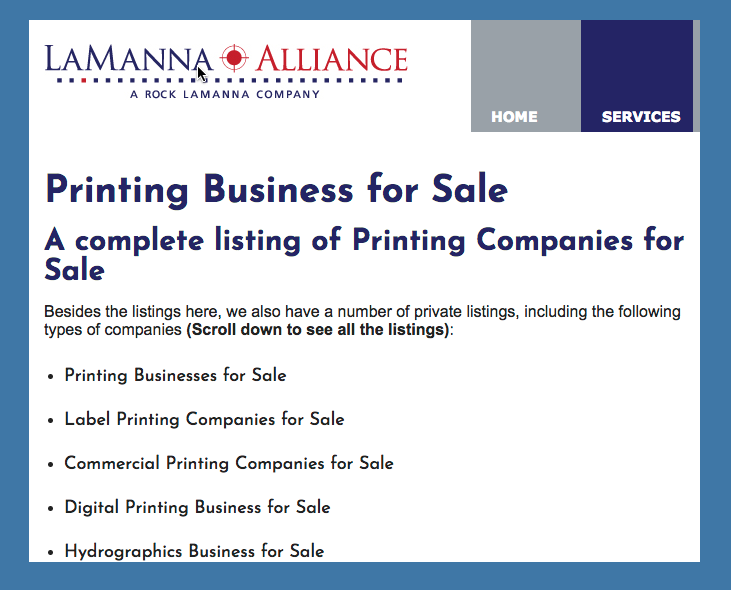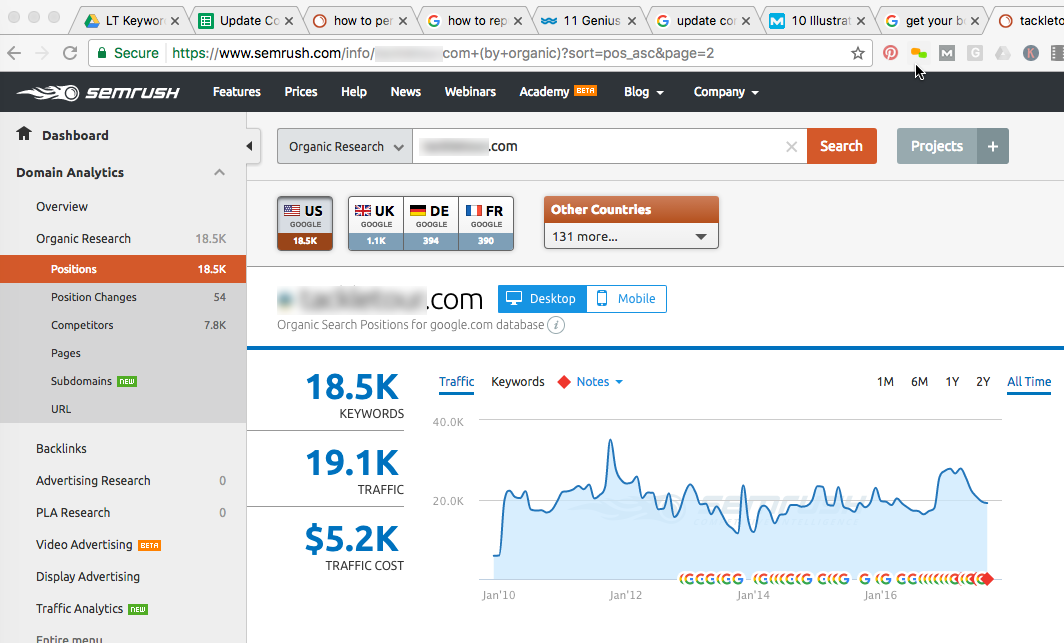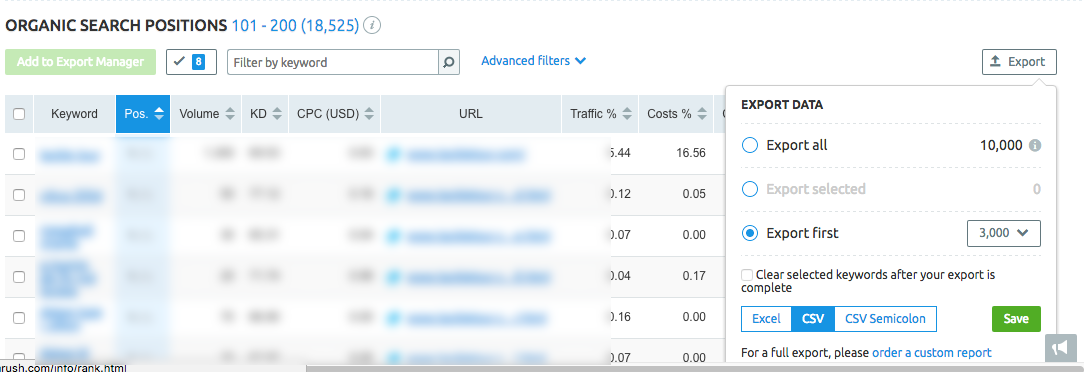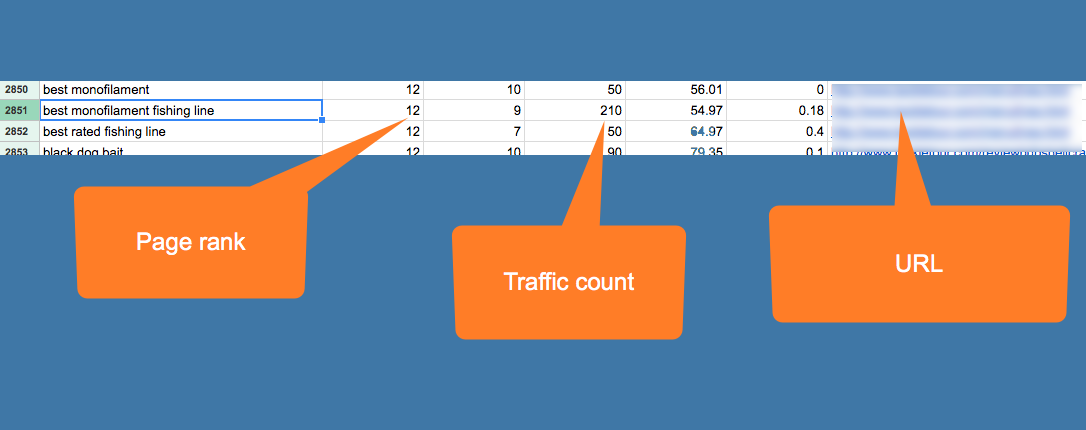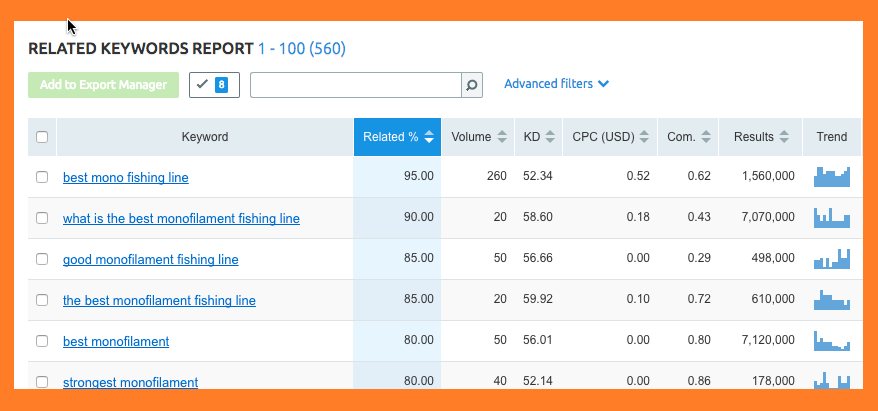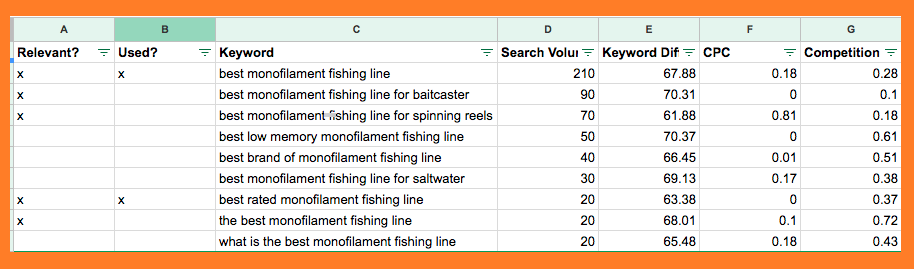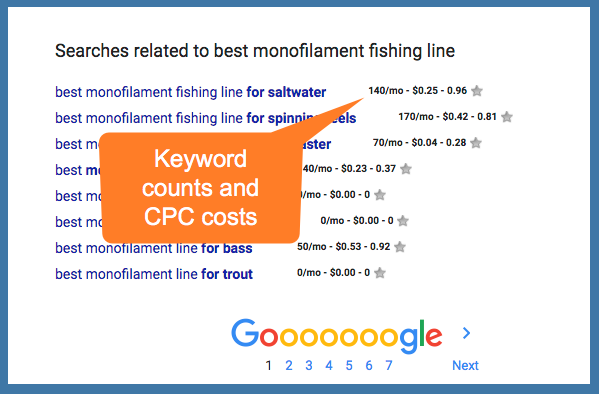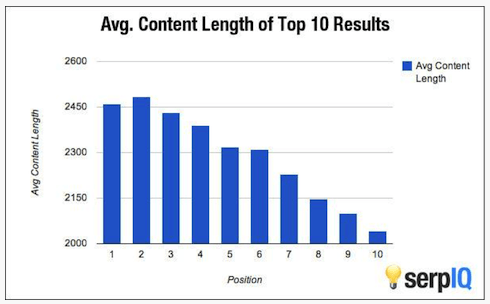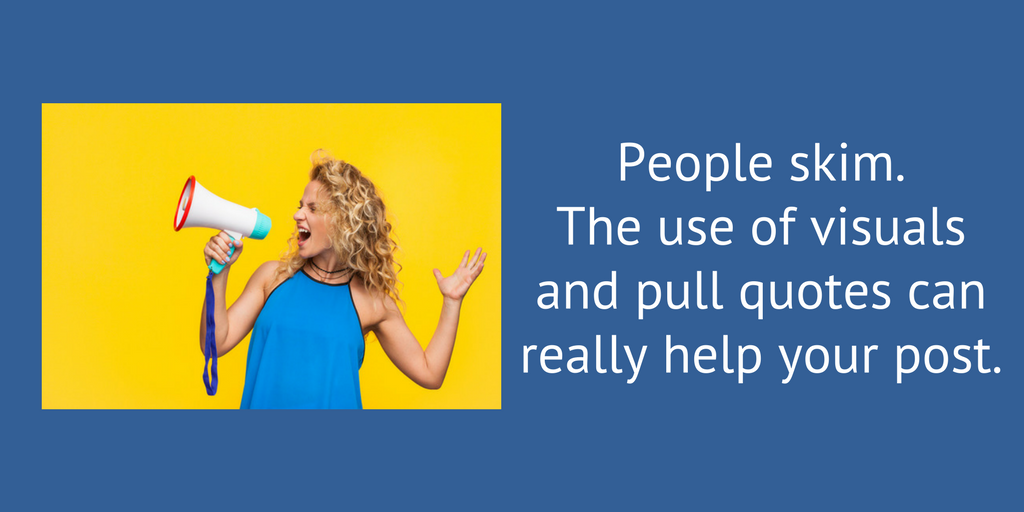Your old content can deliver magical results if you revise and improve it. Using the right strategic approach, here’s how to update website content and boost keyword rankings in one fell swoop.
We tend to love our latest and greatest piece of content, and for good reason. But why turn your back on your old content? More specifically, why turn your back on your old content that is languishing on the second page of Google results?
With the right improvements, you can revamp old blogs and turn them into Google page 1 performers. Cause for celebration, right?
Is this fresh content?
Before we focus on how to update your content, let’s make it clear we’re not talking about the kind of content you should already be keeping updated continuously — which the SEO world calls “fresh” content.
In this great post by Cyrus Shepard on Moz.com, Shepard explains that Google bases your content’s “freshness” on the types of queries. He says the following types of content should be kept fresh:
- Recent events or hot topics
- Regularly recurring events
- Frequent updates
These can be anything from real estate listings to news events. Your blog content might not fall into that category, so it’s not necessary to constantly update all of your content. If you have that type of content, by all means, keep updating. It will help boost your SEO.
If it’s not fresh content, when should you update an old post?
“Evergreen” content — material that stays relevant for a long time — such as how-to posts, strategy posts and opinion pieces, may not require the frequent updates that fresh content demands. So if it’s not “fresh” content, when should you update? Here are some typical triggers:
The post needs a boost: When you see the keyword sitting on page 2 of Google rankings and it needs a boost. This requires tracking your keywords (we’ll get to that in a bit).
The post is now part of a new SEO strategy: If your SEO strategy changes and you want to focus on a specific topic addressed by the post. If the SEO strategy no longer includes a previous post, that also tells you what to bypass.
The post has “fresh content” elements: Create a list of posts that contain time elements. These might not require continuous attention, like the fresh content above. But you may want to revisit them from time to time. Examples: a “Best of 2017” post, or a list of links to top website tools.
Alright, got it? Time to execute: Let’s dive into our 5-step process.
Step 1: Determine your current keyword ranking
Deciding to update old content randomly would be maddening. It’s smarter to focus on two things:
- The priorities for your overall SEO goals
- Keywords for which you’re currently trying to rank
We’ve blogged before about the importance of blogging on topic. If you decide on 2-3 topics of critical importance to you, then look at the posts you’ve written on those topics. If you’re not ranking for posts in these areas, you’ll want to write new ones.
However, if you ARE ranking for posts, just not hitting page 1, you can revisit these posts and boost them to page 1.
To do this, we’re going to use one of our favorite SEO tools: SEMrush. If you’re serious about content marketing and SEO, consider SEMrush. We have a paid version, and it allows for the following functions (among many others).
First, input your domain name into the domain field, and you’ll get a list of all the keywords you rank for.
You can export your organic search positions. We like to export into a .CSV file and then upload into a Google Sheets spreadsheet.
Step 2: Find the posts ranking on page 2
Once you’re in a Google spreadsheet, turn on the filter view for column headings. Now you can manipulate the data in a variety of ways. In this case, we’re going to sort by “Position” and find the low-hanging fruit.
We picked a hypothetical client for this example, and found a post that was ranking for the term “best monofilament fishing line.” It’s doing well, but we can do much better.
Step 3: Optimize the post
Now you can go into the post and revise it in a number of ways to both improve and optimize it. Here are some potential ideas.
Do more keyword research
Now that you’ve found the well-ranking keyword, do some additional keyword research. Put “best monofilament fishing line” into SEMrush’s keyword tool, and look at the results. Click on the Phrase Match and the Related Keywords tabs.
Are you including some of these phrases in the headlines in your post? Are you working them into the content?
You can download the Phrase Match and Related Keywords report into a Google spreadsheet once again and turn on the Position filter. I recommend adding two columns to the spreadsheet: “Relevant” and “Used.” Go through the spreadsheet and check off all of the keyphrases that you think are relevant and check the appropriate column. Then as you use them in revising your post, place a check in the Used column.
PRO TIP: It helps to Google some of these phrases. The results will show you if Google views it as being aligned with the topic you’re writing about.
Also, when you do a regular Google search on the keyphrase, scroll to the bottom of the results, and you’ll find more keywords aligned with the topic.
I use a Chrome extension called “Keywords Everywhere” to get search volume and cost-per-click (CPC) estimates when I use this tool. That shows me even more relevant keywords.
Extend the length of your posts
Research shows that longer posts get more clicks and shares. If you have a 500-word post, add more heft to it. Delve deeper into the topic, and use some of your keyword research to see what types of ancillary subjects are interesting to people.
This post from Snap Agency digs deep into why longer blog posts are a good thing. Check out this graphic they shared from serpIQ that correlates page rank to word count.
Insert video: Create your own or use someone else’s
Google puts a lot of emphasis on relevance with its keyword ranking. To measure, they use time-on-page to determine engagement with your content. One way to increase your time-on-page is to use videos — your own or embed someone else’s.
It’s a great idea to embed someone else’s video in your post. Use it as a collaborative technique: Let them know you’ve embedded their video and they might be more likely to share.
One new tactic we’re experimenting with is making our own animated videos. These are relatively easy to produce and add a lot of fun engagement to the post.
Create an audio interview: podcast or short audio snippet
One favorite tactic of ours is to add an audio interview to the blog post. We record ours on Soundcloud for an added inbound link. Here, we chat with business guru Verne Harnish in one of our favorite Soundcloud interviews.
Here’s a PDF of our process for recording a short audio interview. All the tools involved — Tape-a-Call (app), Audacity (software), and Soundcloud (website) — are free.
Add visuals
People tend to skim when reading a blog post, so the use of visuals and pull quotes can really help your post. We use Canva to create short pull quotes or picture inserts for the posts. Ideally, you should have a visual element per every scrollable screen.
Use H1, H2 and H3 headlines
Are you sure all of your headlines are formatted as headlines? Selecting a headline style in your CMS should automatically format them with the correct headline code, which Google will detect.
There doesn’t appear to be any real significance to using H2 – H5 headline options; they’re just graphic variations. However, Google does seem to put a lot of weight on the H1 headline.
Revise your headline
Do you have the top keyword in your headline? Going back to our “best monofilament fishing line” keyword, we can see that this search yields over 200 visits per month. Make sure that the term is in your H1 headline.
Step 4: Repost but DON’T CHANGE THE URL
When you’ve revamped the post, you’re ready to repost and republish. The most important step in this procedure now is KEEP THE SAME URL as the old post. You may have people linking to the post, and you don’t want to jeopardize losing the inbound links.
PRO TIP: If you absolutely must change the URL, be sure to use a 301 redirect to the new post. You can use SEMrush to see who is linking to the post. After the republish, test each link to ensure it still works. If it doesn’t, send the publisher a new link.
If you’re using WordPress, here’s our 7-step process for updating a post so you don’t change the URL:
1. Clone the blog post.
2. In the new post, you can change the headline, but do not change the url.
3. Make changes to the body copy, etc.
4. Save but do not publish.
5. When you’re ready, copy all the code displayed in the “Text” tab, then find the original post.
6. Open the original post, switch it to “draft” mode. Copy in the new code. Then hit publish when you’re ready.
The updated version should rise to the top of the RSS feed.
7. Return to the “cloned” post and delete it.
Step 5: Track the progress of the revamped post and the keywords
Now that the post has been updated and published, check these two things:
1. Use SEMrush to see if your rankings have improved. (both the actual ranks and the number of keywords ranking on Page 1)
2. Look at Google Analytics to see if organic traffic is increasing after the new post is published.
You can also use SEMrush to monitor the ranking of the keywords over time.
Don’t reinvent the wheel — revise it!
Content is the gift that keeps on giving, providing you keep it updated when applicable. Your posts can be digital billboards that rank high for keywords, and then continue to generate inbound traffic.
Make refreshed posts an ongoing part of your strategy, and use these tips to vault them to top-of-mind among Google searchers and your own newsletter subscribers. They’re an invaluable digital asset. Treat them with the care they deserve.
Find out how your content and conversion ranks with our interactive version of the Content Scorecard you can fill in yourself – no email required for download.