You spend a ton of time creating a post so it will rank in Google. But people may never visit your post unless they click through on the result that shows in the Search Engine Results Page (SERP).
In fact, improving that click-through rate will not only get people to your post, it could also improve your chances for ranking #1 for your targeted keyword.
Improve your chances to generate those clicks by taking a strategic approach to crafting what appears in the SERP. In this post, I’ll show you how to make it happen, with some proven techniques from some of the top SEO experts in the business.
What does SERP stand for?
The Search Engine Results Page is what appears when you enter a query into a search engine.
SERP result formats vary. They may include organic results with links to pages with information related to your query. They can also include ads, links to other top stories, maps, and other featured snippets such as Answer Boxes.
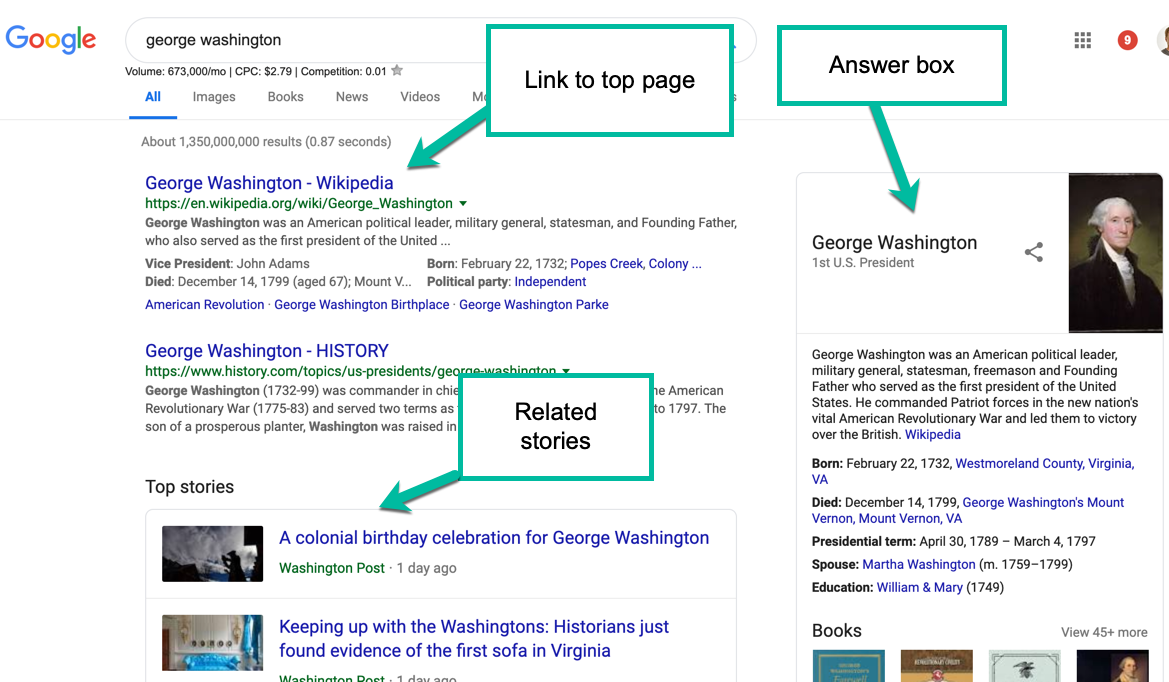
You may need to spend more time on your SERP than on your post
What people see in the SERP is critical.
It’s similar to the Outside Envelope in direct mail. If your Outside Envelope design and message doesn’t motivate someone to open the envelope, it doesn’t matter what’s inside.
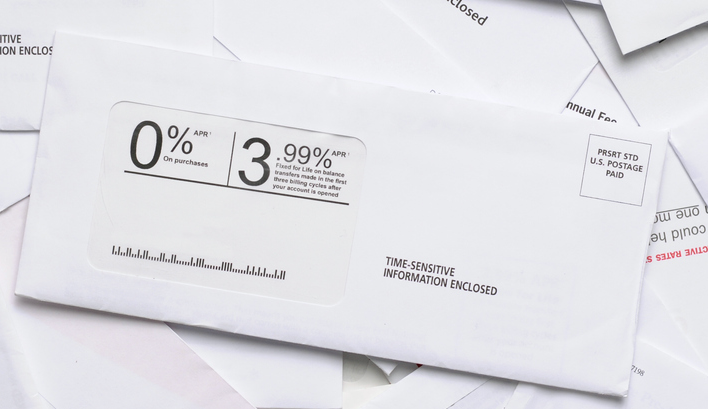
Yet people devote a ton of time to what appears on the other end of that SERP link (blog post, webpage), and not enough focusing on what appears on the SERP.
The average time spent writing a blog post is 3 hours and 28 minutes. Most content marketers spend a fraction of that time concentrating on what appears in the SERP.
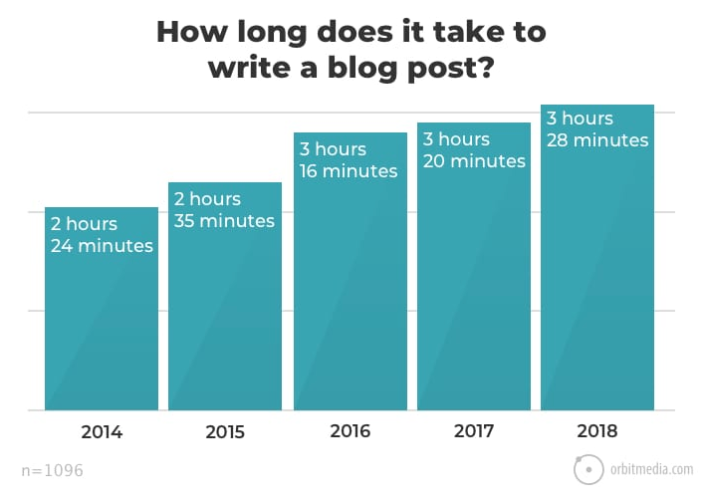
In this post, we’re going to focus on the elements you have the most control over. This includes:
- The title tag
- The URL
- The meta description
(We’ll also touch on featured snippets in a bit.)
In the SERP below, the title tag becomes the search result headline. Below that is the URL, followed by the meta description, which includes descriptive copy.
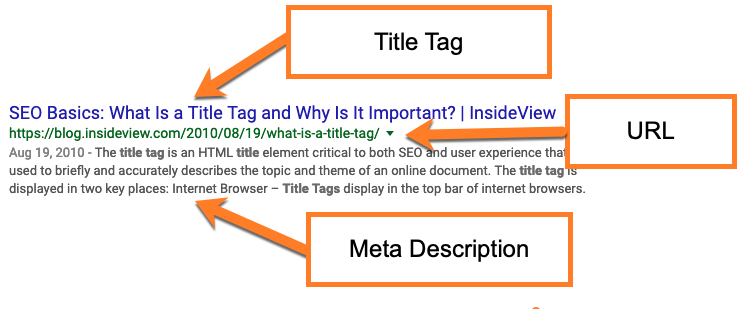
From what we’ve seen of the data, and intuitively from what we know about how Google works, the amount of people who click through on these results can influence your ranking.
For example, this study by Larry Kim, CEO of MobileMonkey and Founder of WordStream found that, on average:
- If you beat the expected CTR (click-through rate), then you’re far more likely to rank in more prominent positions.
- If you fail to beat the expected CTR, it’s more likely that you’ll appear in positions 6-10.
(Check out his post for more on what those expected CTRs would be.)
The long and short of it is if people are converting at a higher rate on your result, the data indicates you have a much better chance of ranking #1. So how do we get there?
Time to optimize the SERP!
There are no guarantees that Google makes CRT a priority when ranking. However, it aligns with their goal:
They want to deliver the best content for the search query…
…and if you click on the result, that’s a darn good indication that you’ve found the content you’re looking for.
So we want to optimize the SERP — the title tag, the meta description, and URL slug.
Title tags — the days of keywording stuffing are over
As noted by Ross Hudgens of Siege Media in this great piece on title tags, the conventional wisdom used to be you’d fit as many keywords into a title tag as you could.
That practice may actually be counterproductive to both SEO and click-through rate.
Hudgens’s group uses a methodology to test click-through rates by ignoring those “best practices.” Instead of stuffing keywords into the title tags, they rewrote the tags using old-school direct response ad copy.
In fact, they went one better, and used copy from top performing pay-per-click ads for the same keywords.
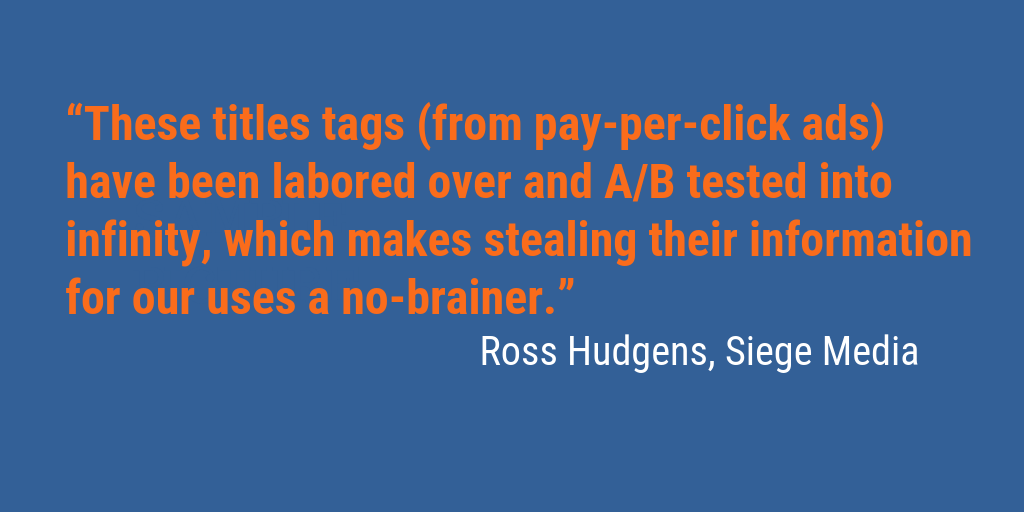
“These titles tags (from pay-per-click ads) have been labored over and A/B tested into infinity, which makes stealing their information for our uses a no-brainer.” – Ross Hudgens
His group generated 20% lift using this methodology — nothing to sneeze at.
So what types of words should you use in your title tags?
Hudgens breaks it down into five areas:
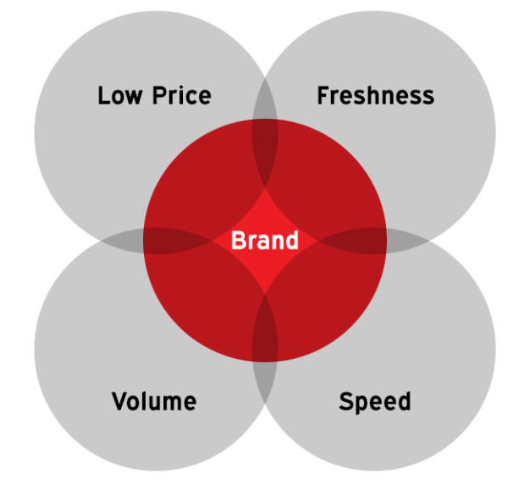
Graphic: Siege Media
Here’s how these work (examples included):
Low Price: Reference your price, or your low rate. (4.25% Mortgage rates!)
Freshness Reference: Showcase that the content is current. (2019 top 10 movies)
Volume: Use a number, especially if you’re generating a list. (155 ways to improve title tags)
Speed Reference: Appeal to people who want to get things done fast. (Quickest way to rank #1)
Brand: Mention your brand — especially powerful if you are established. (Winbound’s great title tag tips ; )
Ideal title tag length: 50-60 characters
At that length, research from Moz indicates you can expect about 90% of your titles to display properly.
Shorten your URL
It’s conventional wisdom to include keywords in URLs, and to also make them longer — especially in the case of long-tail keywords.
But shorter URLs actually fare better. Brian Dean’s Backlinko crew did a study and found a correlation between short URLs and higher Google rankings. Check out his graphic below:
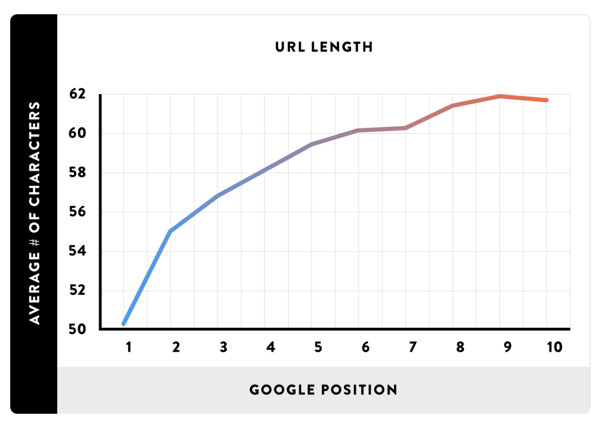
Graphic: Backlinko
MarketingSherpa agrees, finding that short URLs get 250% more clicks.
So keep it short and descriptive. If the keyword fits, that’s great, but you really want to focus on making it descriptive.
Larry Kim notes in a WordStream blog post that Microsoft found that descriptive headlines get 25% more clicks. Check out the difference below in their fantastic infographic:

Give meaning to your meta description
Don’t limit your SERP marketing messages to your title tags. Carry them through to your meta description.
Brian Dean of Backlinko took the approach to title tags that we touched on earlier and used it with the meta description. He dubbed it “the Click-Magnet Method”and explained it in this video:
People get too hung up on keywords in the meta description (we’ve been guilty of that). It really shouldn’t matter, since one great post can rank for hundreds of keywords!
Look at the post below. It ranks in the top 100 organic results for 657 keywords. Does it make sense that one specific keyword in a meta description helped the page rank for the 656 other keywords?
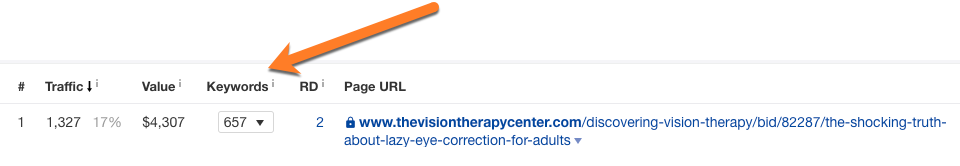
You really shouldn’t worry about keywords. Instead, in this post for Search Engine Land, Neil Patel stresses the importance of meta descriptions and notes they should include:
- Be descriptive
- Be persuasive
- Inspire curiosity
- Use the right words
- Make them the correct length (156 characters)
- Don’t use quotation marks
Use your customer’s language EVERYWHERE
To further improve your conversion with meta descriptions, use the words of customers who have purchased the product. Joanna Wiebe of Copy Hackers is a master of this technique.
From using open-ended surveys on Thank You pages to capturing actual customer language to other techniques, she masterfully captures the customer’s attention. Case in point:
In writing copy for a rehab center website, Joanna’s team found a line in a book review about addiction.
“If you think you need rehab, you do.”
They used the line in an A/B test on the homepage against the control, “Your addiction ends here.”
The “think you need rehab” line generated 400 per more clicks to sign up, and 26% more completed lead submissions.
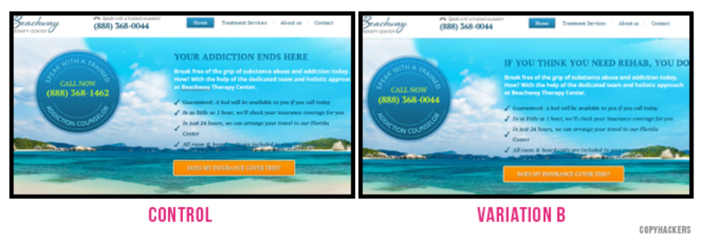
Image via https://www.beachway.com
Writing for the Google Answer Box (Featured Snippet)
It seems like every day, Google is generating new “snippets” in an effort to answer all queries right on the SERP. (If you click through, you’re leaving those Google ads, you see.)
Google pulls their snippets from your copy. You can influence their selection by structuring your content based on the query you want to rank for.
This study by SEMrush gave insights into the type of snippets that show up based on queries. For example, queries that began with questions such as why, are, will, can, does, do, and is tend to result in a paragraph Answer Box from Google.
The outlier is a query “How,” which tends to result in a numbered list.
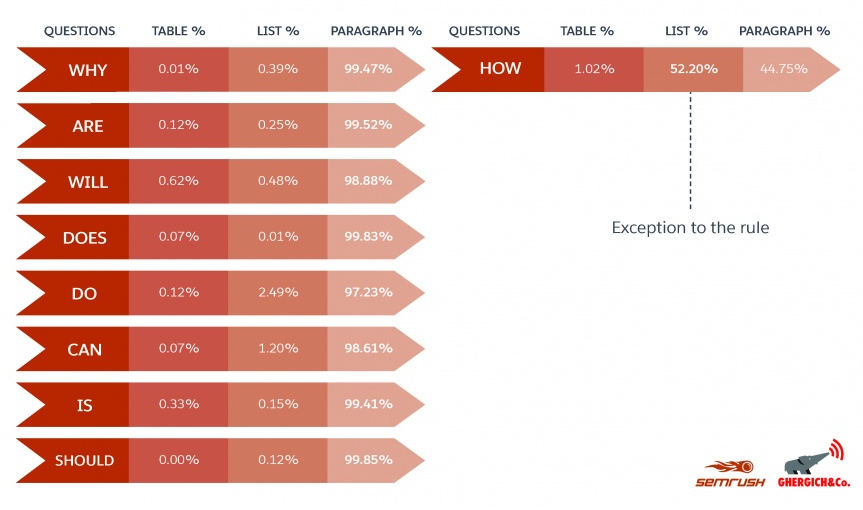
Graphic source: SEMrush
So how do you craft content for those snippets?
1. Answer a question (other than HOW) with succinct paragraph
Any keywords that ask a question (with the exception of how) almost always return a paragraph as an answer. Your paragraph should be in the 40-60 word range.
2. Keywords with proposition, use a list (and a succinct paragraph)
Example: “Types of doors with windows” might be the keyphrase. Make sure the post lists the various types, and you can also answer a potential question in a succinct paragraph at the beginning of the post. “What types of doors include windows?”
3. Comparisons should include a table
They perform well, particularly in price comparisons.
Robbie Richards, in this must-read post on how to get a featured snippet, showcases how he formats his content to make it easy for Google.
For a post in which he ranked the top link for link-building tools, he made it easy for Google by showing the rankings right at the top of the post, in a numbered list. He then delved into those rankings further in the post.
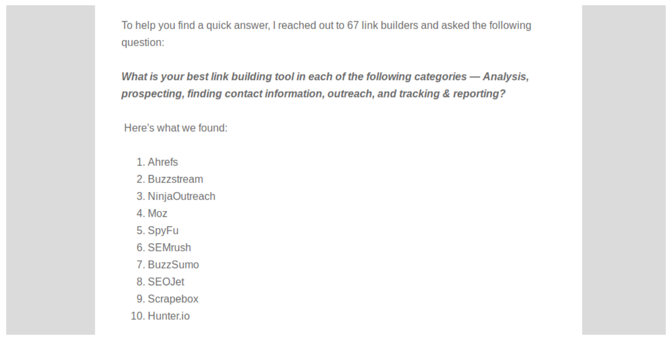
Graphic: Robbie Richards
How to add your title tags, meta description and URLs
While you can’t control the featured snippet, you can control what appears in the SERP, at least in WordPress.
Use the plug-in from Yoast SEO. It appears at the bottom of the post, and allows you to manipulate the title tag, slug (URL), and meta description. This post explains how to use the plug-in for snippets.
It will even prompt you for a focus keyword, and alert you if you’re not using one.
(Keep in mind that those alerts are just recommendations. If you follow the guidelines of this post, you may not use your keyword verbatim in the title tag and meta description…and that’s ok.)
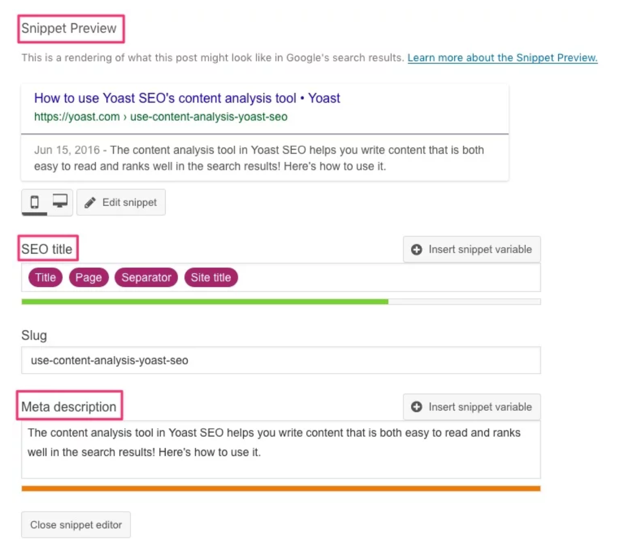
Direct response copywriting pays off with SERPs
Andy Crestodina often says you need to create the best page on the internet to rank.
Make the best page on the internet for your topic. That’s #SEO.
→ → https://t.co/tn1b7XT9Ri pic.twitter.com/zCOmG6jazR
— Andy Crestodina (@crestodina) September 28, 2017
Andy is right. By all means, spend a ton of time crafting a great blog post or webpage.
But you also need to entice people to click on that page to prove that you’ve created the best page. So spend a ton of effort as well to make your SERP the best result on the Internet.
Find out how your content and conversion ranks with our interactive version of the Content Scorecard you can fill in yourself – no email required for download.

